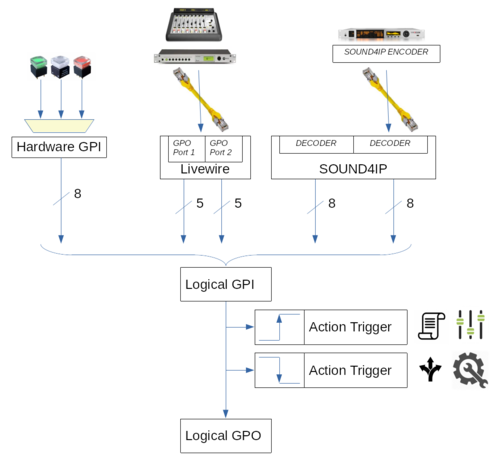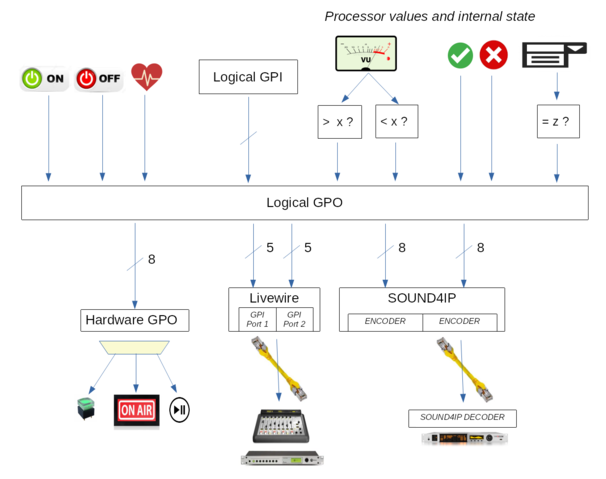Gpio
Contents
GPIO Concept
SOUND4 products has a generalized logical GPIO concept, with high versatility and many high level features as script capability.
GPIO means "General Purpose Input Output"
Logical Level is either "Active" or "Inactive"
Hardware Electrical Level is either "Low" (0V) or "High". Active level is LOW level.
Logical Inputs
A "Logical GPI" is an input stimulus which may come from one of these sources :
- Hardware : the logical GPI gets its level from physical electrical level present on the Input Pins of the GPIO connector. This is "Hardware GPI[1 to n]". Active level is LOW level (grounded signal).
- Remote : the logical GPI level is received from another device transported on IP. This is "ULA GPI[1 to m]". Two protocols are recognized:
- Livewire : status retrieved from another Livewire Device. See below.
- SOUND4IP : one of the local SOUND4IP DECODERs receives the GPI status from a SOUND4IP ENCODER on another device.
For each logical GPI, an action may be triggered when ACTIVE or INACTIVE level is reached, for example change a config or launch a script.
Every logical GPI may also be routed to a logical GPO.
Logical Outputs
A "Logical GPO" is an internal state which is exposed to external world.
Each logical GPO gets its level amongst one of many sources :
- "patched" from any GPI
- "patched" forced ON or OFF or Heartbeat
- "Software Routing", triggered from a state variable condition, for example which Preset is On Air, or Digital Output Level less than xxdBfs, failing input, etc
The logical GPO level is then available on one :
- Hardware : the logical GPO drives a physical electrical level on the Output Pins of the GPIO connector. This is "Hardware GPO[1 to n]". Active level is Closed Contact.
- Remote : the logical level is sent to another device transported on IP. This is "ULA GPO[1 to m]". Two protocols are recognized:
- Livewire : status sent to another Livewire Device. See below.
- SOUND4IP : one of the local SOUND4IP ENCODERs sends the GPO level to one or many SOUND4IP DECODER(s) on other device(s).
Livewire GPIO
Either Snake (mirroring) from another device, or controlled from a console.
As a Livewire device, the SOUND4 device exposes 2 Livewire GPI ports and 2 Livewire GPO ports, each having 5 "pins".
As the drawings above show, unlike most Livewire device, these ports are not connected to physical GPIO but to logical GPIO machinery :
- Livewire GPO (driven from Internet) is connected to a Logical GPI, which in turn may trig an event or drive a hardware GPO
- Livewire GPI (exposed to Internet) gets its level from a Logical GPO, which may come from a hardware GPI or an internal state
Configuring Livewire Snake Mode under Remote Control (aka GPIO Routing)
You have to fill the Axia GPO : under "Livewire GPO Port n", "Config" = <IP address>/<GPIO port #>
- IP address of remote GPI to duplicate
- One port is 5 pins on Axia devices
- Port # is 1 for most Devices, up to 2 for Impact, up to 8 for Axia GPIO node
The Livewire GPO will then mirror the 5 pins of the Livewire GPI port of the remote device. This then feeds Logical GPI in the SOUND4 product.
Configuring Livewire Console Mode under Remote Control
You have to fill the Axia GPO : under "Livewire GPO Port n", "Config" = <Livewire Channel #>
The Livewire GPO will then mirror the state of the 5 pins corresponding to this Livewire Channel. The state is usually defined at the Master Console.
This then feeds Logical GPI in the SOUND4 product.
Standalone GPIO
For standalone processors, you can connect the hardware GPIO directly to events or to other GPIO, like Livewire or SOUND4IP.
For instance, to output on the connector the state of a Livewire GPIO, from Remote Control :
- Go to Setup→GPIO→HardwareGPO
- Click on the wanted GPO pin
- Choose Patch From in the drop-down list, for instance "LWR Port 1 Pin 1"