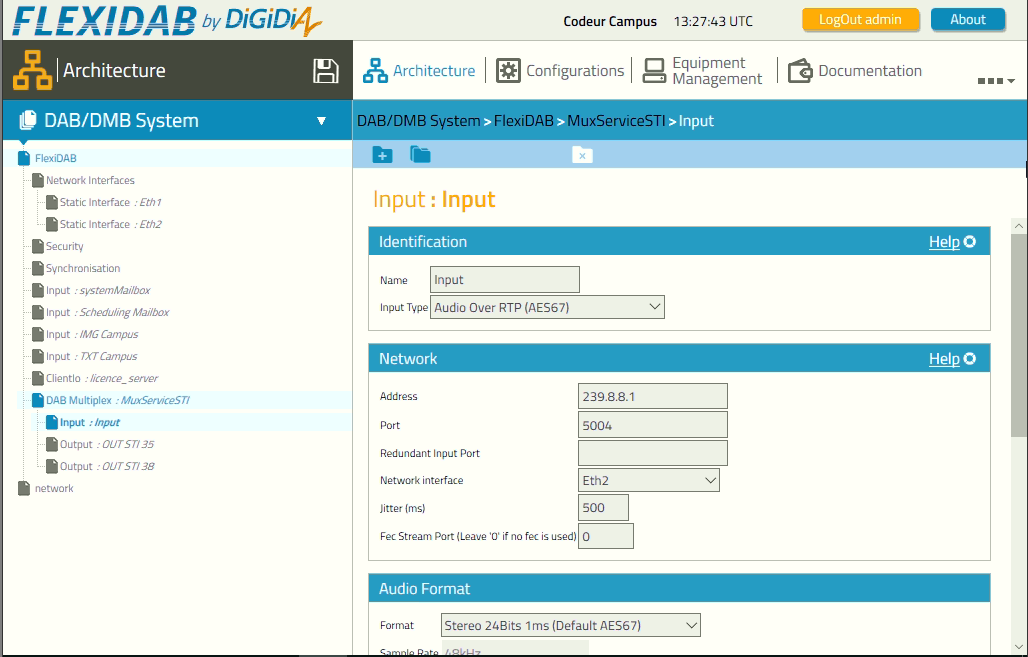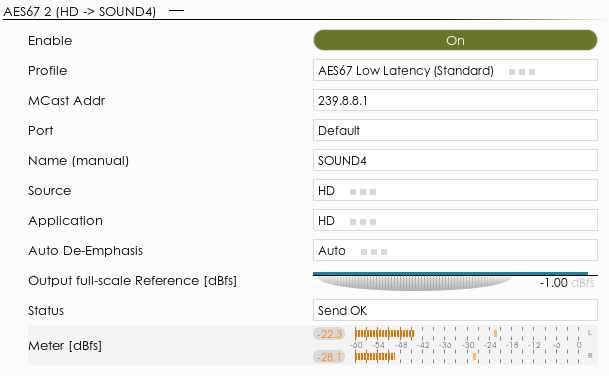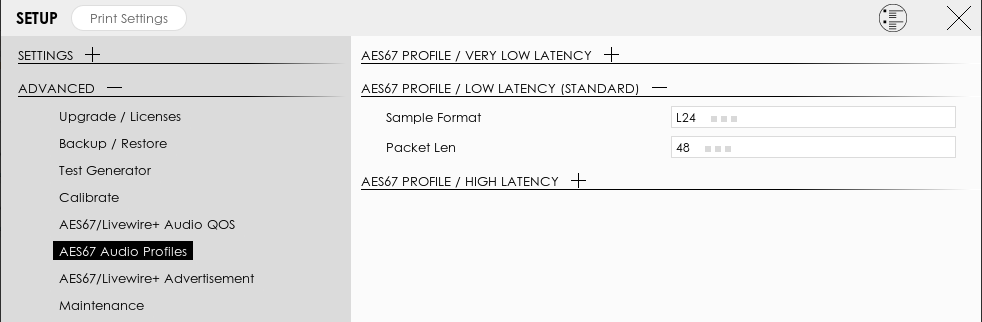Digidia FlexiDAB
Digidia FlexiDAB is a DAB/DAB+/DMB Multiplexing and Encoding Platform with AES67 audio input.
In the "Architecture" part, in FlexiDAB->DAB Multiplex, add an Input.
SOUND4 can send the RTP audio either using AES67 standard output, or it can use the Streaming Extension to send RTP which can be made compatible.
With AES67 Audio
Select Input Type as Audio Over RTP (AES67), choose the same Address as in the SOUND4 AES67 output's multicast address (like 239.8.8.1), port 5004 (default) and select good Network interface.
For the Audio Format, keep Stereo 24Bits 1ms (Default AES67). You may lower the Buffer size (ms).
You may need to adjust the Network interface. Here is a sample setup screen:
On the SOUND4 processor, configure like this for instance:
You can check the standard profile has not been modified:
Using Stream (for Watermarking)
You need SOUND4 Stream Extension 2.4.14 or later.
Select Input Type as Audio Over RTP (AES67), Address 127.0.0.1, port 5004 (default) and select Loopback Interface. (NOTE: always take even port numbers for RTP)
For the Audio Format, choose Stereo 16Bits 5.8ms (44.1kHZ). You may lower the Buffer size (ms).
On the SOUND4 processor, configure a stream with RTP mcast, PCM_S16BE, host 127.0.0.1, port 5004, sample rate 44k1.
Watermarking with AES67 or PCI Audio
With recent enough versions, you may do in-process watermarking to have AES67 and PCI outputs marked.
Warning: You can have either PCI+Streaming or Watermarking for a x8 card. For x2 and x4, you can have both.
Download and install the latest SOUND4 Universal All Products installer.
You need to upgrade your board (Setup->Advanced->Upgrade/Licenses->Upgrade Board) to version 1.5.5 or later.
You need to upgrade your process (Setup->Advanced->Upgrade/Licenses->Upgrade Process) to version 2.1.4 or later.
You will need also the SOUND4 Watermarking extension version 1.0.9 or later running on the host PC.
The setup for Watermarking is in Setup->Kantar Watermarking. If there is nothing in this menu, then some software/firmware is not installed or too old.